Fly.io
Deploying Next.js with Fly.io is a nice sweetspot between a fully managed platform like Vercel and a fully self-managed server where you have to implement everything on your own.
After dockerizing your Next.js application and running fly launch / fly deploy in your project directory, you get access to their dashboard with the ability to access live logs, managing certificates or application secrets, etc.
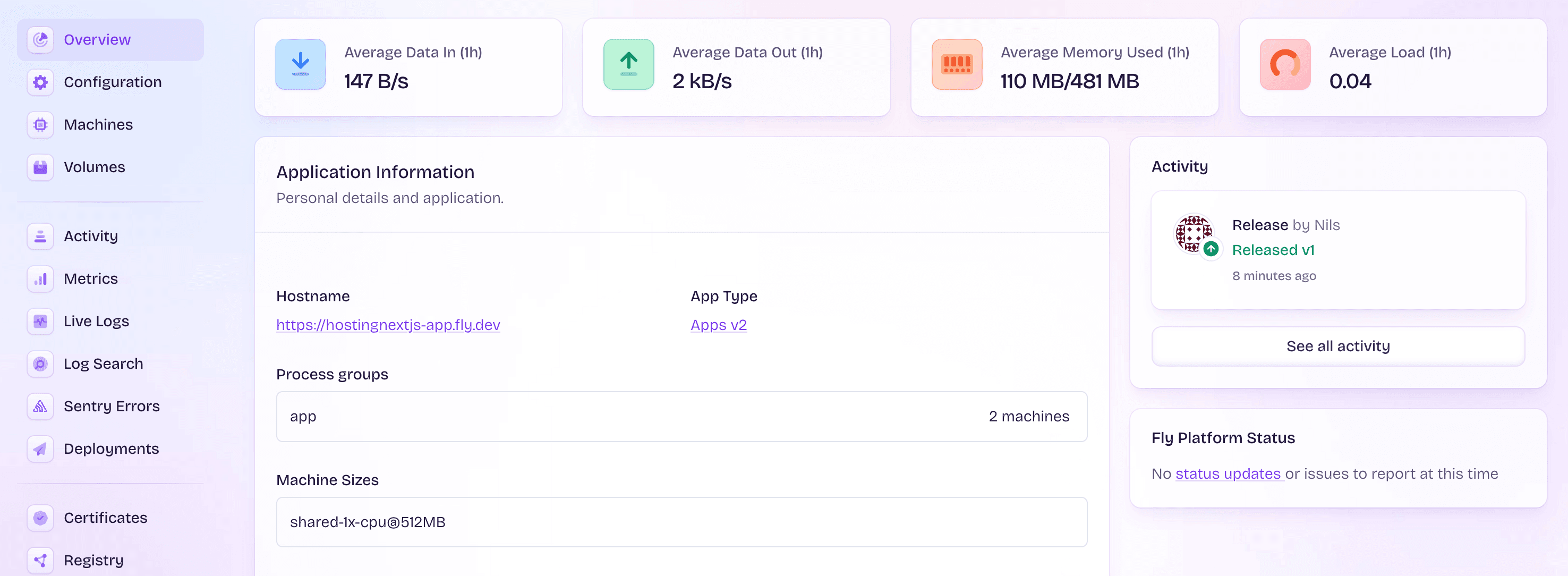
App Scaling included
With Fly.io you can deploy/mirror your app to 35 regions across the globe, so you can serve your app close to your users.
The scaling is quite easily implemented via a single CLI command. How your app should scale can be configured via your app configuration TOML file.
On the same hand you do not have to worry about the costs since the autoscaler orcastrates the app scaling and does shut down machines when not traffic or too little for the specs is coming in.
If you configure it, you can even scale your app machines to zero and start the machines only if requests are coming in.
According to their website "Functions and apps boot and respond to web requests in 250ms or less with Fly Machines.".
So even having your machines paused and not running all the time could be an option to run your application.
But do not get excited too soon: since you run Next.js in a dockerized environment on multiple machines you have to implement a custom cache handler to keep the ISR cache in sync.
Running additional services
One of the cool features about Fly.io is the private networking available to all your running applications.
So what you could do to tackle the need for a custom cache handler is to spin up a redis server that is only privately accessible to your apps running on Fly.io via their internal DNS <app-name>.internal (e.g. redis://my-redis-server.internal:6379).
That of course also applies to other services you could need in addtion to your Next.js application lika a database or a queue handling larger async workloads.
Pay-as-You-Go Pricing
A really nice feature of Fly.io is the truly usage based pricing. If you check out their pricing table for started machines you can see that you can get started with hosting Next.js for quite an affordable price.